We've all been there. We think our screen looks great only to find that we have a bunch of problems when it comes to exposing them.
A few of the problems can have the same causes so if you can sort those you are on to a win.
With the super high quality screen printing products available it is rarely the products that are faulty, its almost always in the process.
Whilst this can all sound quite negative, you can expose your own screens easily and we're here to help you make it happen!
Here are some common issues, the causes and remedies.
Emulsion washing off or breaking down in wash out. Not just the bits you want to come out but all of it or more than the exposed part:- Under exposure. Under exposure means not enough light is hitting the emulsion coating on the screen. It could be that the light source is not bright enough (or the wrong kind of light waves). Or is not getting long enough. Or both! Without enough light and for too short a time the emulsion does not fully bond and go hard during exposure. If your emulsion is totally washing out or falling off, your screen is definitely under exposed. If its breaking down during printing this is also a common sign of under exposure. Check exposure time using a Step Test. (see below for more info).
- Water pressure is too high during wash out. Don't blast the emulsion out too quickly, turn down the pressure and keep the water flow or jet moving about the screen. Give the screen a little soak for 30 secs before starting the wash out.
- Screen not properly coated. Too thick or too thin a coating of emulsion causing thick or thin spots that have under or over exposed leading to washout problems (which you are then tempted to blast out.) Variable thickness in your emulsion would require a variable exposure time. As this is not possible you are unlikely to get a correct exposure.
- For a nice smooth even coat make sure the edge of your scoop coater is in good condition. If you have dents, scuffs or roughness in the edge of the coater, then its time for a new one.
- Screen prep. Make sure to clean up your screen properly using Mesh Prep / Degreaser. Dirty or contaminated screens could add to emulsion problems. Be sure to fully rinse it off though. Coat the screen as soon as it if fully dry. This prevents dust and dirt settling back on your nice clean screen. If it is still a little damp the emulsion won't stick properly.
- Out of date or contaminated emulsion. Print-Lab Pro Tip: Check the manufacturers guidelines, then write a started by and use by date on your emulsion tub. We recommend you don't scrape unused emulsion back into the tub. It can get contaminated with dirt and dust and just helps toward deterioration of the product. So make sure to put just enough inthe scoop coater. This will also help with a clean tidy coating. Too much in the trough and it will spill out.
- Emulsion not fully dry before exposure. Resist the temptation to get your screen done asap. It might feel dry but may well not be. In normal room temperature emulsion will take a good 24hrs to dry fully. Using a hairdryer on your screen is bad, bad idea.
Pin Holes and Air Bubbles in exposed screen.
- Dirt and dust on the screen during coating. Clean and prep screen properly. Once dry, coat before the dust can settle back on it.
- Air bubbles in emulsion. Let the emulsion settle for a few hours after mixing. Do not be tempted to coat the screen to fast, use a smooth slow coating speed. This will help any air bubbles you do have pop as the emulsion goes onto the screen.
- Dirt or dust on transparency or glass during exposure. Keep your exposure area clean and dust free.
- Coating your screen to quickly. if you move your scoop coater to fast the tiny air bubbles in your emulsion will not pop and leave very small pin holes in the coating. Take your time in this part of the process
- Pin holes are hard to get rid of completely, no matter how careful you are. If you do find some and the other tips don't work you can use some screen filler to block them, or like most people just use some screen tape to cover them. Place it on the print side. We use this tape.
Premature stencil breakdown
- Under exposure. It might have looked good and somehow washed out ok to start with, but an under exposed screen will just not be as tough. Use our guide to find your exposure time with a Step Test
- Emulsion coating might be too thin. See the tips on coating and exposing your screen.
- Aggressive inks and aggressive cleaning. Most waterbased inks still contain some solvents which can contribute to premature screen breakdown. Especially if ink is left to dry on the screen. Good screen management helps. Clean gently. Sometimes ink hazing is confused with being stuck in the screen. A little hazing isn't really a problem, just don't over scrub it. Too much pressure on the squeegee is a major cause of screen breakdown. Good printing technique does not require driving the ink through your garment so use the pressure accordingly. Clear your screen with as few strokes as possible. Less strokes = less wear on the screen
- Mesh Tension. If your mesh is not tight it might ripple excessively when printing. These ripple waves will fold and bend the emulsion leading to early breakdown.
Image not washing out
- Over exposure. Too much light "cooking" the emulsion. This will make it hard to wash out. This can lead to the temptation of blasting the screen with a higher water pressure. All this will do is break down the screen or lead to a sawtooth or jagged edge on your stencil and losing detail.
- Possible fogged screen. Ensure correct storage of coated screen. Keep in a light proof area. Fogging is a gentle exposure of screen due to light pollution.
- Poor transparency to screen contact during exposure. Tape transparency to the screen or use extra weight to ensure contact. If the transparency is not tight to the screen light can creep around it and expose parts you don't want.
- Transparency print out is not opaque enough. Combined with the wrong exposure time, poor prints (not black enough) and transparencies are the main cause of bad exposures.
- Artwork preparation is key Read our guide on art work preparation for transparencies
- Old Screens. Screens that have been left coated for long periods of time will be harder to work with. The chance of fogging and fluctuations in storage conditions can lead to exposure problems. We recommend using screens within a week of coating at the most.