Ready to Expose your Screen?
If you decided to carry out exposing your own screen at home then hopefully you will have correctly followed the steps needed from artwork format, screen preparation and coating the screen with photo emulsion. If so, then you're a few steps away from having your very own exposed screen! ✨
What'll you need 🧰
Before we begin; make sure you have all the necessary materials at hand. You'll need an Exposure Kit, A Screen coated with Photo Emulsion (that's fully dry), your transparency, a shower/hose pipe or jet washer, a timer/stopwatch, scotch tape/sellotape and finally a towel or cloth for drying. See below for the products and anything you may need to grab!

The Exposure Kit:
If you are not using our Exposure Kit, lower-power light sources can be used but will affect your exposure time and can be troublesome.
We do not recommend any bulb less than 1000w. Ordinary light bulbs are not suitable. They do not have the correct light spectrum to work and are not powerful enough to penetrate the emulsion fully. LED lights can be used but must be of an equivalent 1000W Halogen which is about 45,000 Lumens.
Wash Out Facilities
In most cases, a household shower on cold will work fine. If your screen is exposed correctly a shower head will provide more than enough pressure to wash out your stencil. On most shower heads, you can adjust the settings or cover some of the holes with your hand. More stubborn or overexposed screens might need a bit more pressure. But be careful not to damage your screen in the process.
For larger areas of emulsion and reclaiming your screen a jet wash is a great next step - check out our what we recommend here.

Setting up ⏳
All screen exposures are carried out in a dark room or under controlled lighting conditions, this is because the Photo Emulsion used contains a light-sensitive emulsion that hardens when exposed to light. So either a dark room or a dimly lit room will work, just try to offset the amount of light entering the room.
Once you have your room sorted, now follow the set-up instructions provided with the Exposure Kit.
No matter the project, exposure times will vary with every set-up, so before we begin we recommend carrying out a Step Wedge Test to find your exposure time. Read the blog dedicated to this process here.
Let's get started ⏳
- Place your transparency on the print side of the screen so that when you look at the ink/squeegee side you can read the writing correctly. (printed side of transparency to print side of the screen). Put it in the place you need for your print. This should have been worked out beforehand. Use a little bit of scotch tape or sellotape (must be clear) to keep it in place.
- Place the screen over the foam block included with transparency side up
- Place a piece of very clean glass over the top of the transparency. This keeps a good connection between the screen and transparency and stops light from undercutting the transparency.
- Turn on the light for the predetermined time you worked out in your step test.
- Turn off the light at the end of the time.
- Take the screen to your washout. Give it a little spray to wet it on both sides and let it sit for 30 secs or so. This helps the emulsion soften up a bit so the main washout is not as long.
- Wash it out from the print side. Start with finer details and small lines working to bigger areas after, they can take being wet longer without being damaged. Once all areas have washed out from the print side give it a quick rinse from the ink side but take care as the emulsion is thinner this side.
- After washout you can take a towel or soft cloth and give the screen a wipe down before letting it dry. Dry fully before printing as damp emulsion damages easily.


Your very own Custom Exposed Screen ✨
Success! You have just created your own custom screen and hopefully learnt a lot along the way, including phases such as artwork preparation, transparencies, screen preparation and using photo emulsion. We'd love to see your finished screen or even finish design, so be sure to tag us on socials with @huntthemoon or #huntthemoon 🌈
Issues? No worries ☀️
Nothing wrong with mistakes, in fact, mistakes are a great way to learn and improve; so with that in mind, we've put together a handy troubleshooting guide specifically for the Photo Emulsion and Exposure process.