So we've already covered a little of this in our Top Tips from the Workshop: Great screens post, but there's always more to be said!
This time we're looking at how to strip the screen right back, so that it is back to the bare mesh and it can be used again for a new design.
Top Tip: It's always important to clean the ink off the screen pretty soon after you've finished printing, not only will you be able to use the excess ink you save, but it will make your life so much easier when you come to use that screen again, or reclaim it completely.
Get Reclaim ready!
In a nutshell: You'll need Screen wash, Emulsion Remover, a cloth, a soft brush or soft scrubber and a hose or shower.

After scraping off excess ink (return unused ink to the tub) give your screen a quick rinse to remove the bulk of any ink remaining.
Then apply some screen wash with a soft cloth, give it a wipe around and rinse off.
Removing the ink allows the emulsion remover to do its job properly.

Apply the emulsion remover to the screen, wipe it on with a cloth or use the brush to move it around. Make sure all the emulsion on both sides of the screen is wet.
Wait a minute or so, then give the screen a little scrub with the brush, not too hard, we want to soften that emulsion up a little and make this as easy as possible.

Get rinsing. A little extra pressure form a shower or hose is useful but not essential. If your emulsion is being a bit stubborn repeat the process until its clean.

Emulsion coming off nicely.
Top Tip:
Check for any very light discolouring on the mesh, if there is a light stain the same colour of your emulsion it hasn't fully come off. This can also be a sign of under exposure. It might be worth doing a step test to check your exposure times are correct.

And there you go. One clean screen ready for de-greasing.
Check our blog on How to prepare screens for Photo Emulsion