This how to screen print using vinyl stencils is written by Vicky Trevithick from Ted Wears Organic. Be sure to check out her website and follow her Instagram.
Let's do this!
Having built up a brand for made to order organic children’s clothes, I wanted to expand this to also include spreading some of the eco ethos I believe in. What better way to do this than to screen print T-Shirts, which can have customized fabric combinations too! So I began my research and soon came across Hunt the Moon and their Silk Screens and Water Based Inks. So armed with my Hunt the Moon Screen Printing Kit, Silhouette Portrait (or Cricut or any other vinyl cutter!) and ideas buzzing around my head…. I got started…
This is what I used:

- Cricut (an electric cutting machine, a little like a printer with a blade!)
- Software (that comes with the machine)
- Adhesive vinyl which came as part of my Cricut bundle
- Front of a T-Shirt (I opted to pre-cut the front of the T-shirt so that I could sew it up once printed)
- Hunt the Moon silk screen
- Squeegee
- Hunt the Moon Black water-based ink

Having already designed my image in Cricut, I connected the Cricut to the laptop and cut a piece of vinyl and placed on the mat. The backing was still attached at this point, you don’t ‘stick’ the vinyl to the mat.


This next stage is SUPER important. I had to flip the image! If you have a symmetrical design, it’s not a problem, but if working with text you will need to do this. With the whole design selected, go to ‘Object’ – ‘Mirror’ – ‘Flip Horizontally’.


Now it’s almost ready to send! By entering the ‘Cut Settings’ menu, it displayed what would be cut with red lines. This was a good opportunity to double check that the correct parts would be cut to create the stencil. Before sending to cut, the cutting mat needs to be fed into the machine, lining up the arrow centrally and pressing the load button.



Next, I unloaded the mat and took the vinyl off. I carefully peeled off the vinyl from the backing and you can see where the stencil has cut and left pieces behind. I placed this on the screen, being careful to avoid any parts sticking together and that it went down flat. I used this pink scraper tool to push out any little bubbles that had occurred.



Next I ‘weeded’ the other parts of the stencil from the original vinyl backing and placed them on the screen. For example the holes from the ‘e’, ‘o’ and leaf eyes for the mask. Once completed the screen had a vinyl stencil attached as a mirrored image, which the ink would be pushed through.



Next, I got things ready to print! I placed the screen on the T-shirt front so it appeared the correct way around; it didn’t need to be mirrored anymore! If there had been any gaps around the edge of the vinyl, I could’ve taped over to avoid paint accidentally going through there as well. To make sure there was enough gentle pressure and that the screen and fabric didn’t shift, I required a bit of extra help… I don’t have 3 hands! I used the Hunt the Moon water-based ink and ‘blobbed’ it on the screen, then steadily pulled it across. You can see where the ink went through the gaps on to the fabric.


In one gentle motion, I pulled the stencil upwards away from the T-shirt and there we have it! In the photo, it looks a bit patchy, but that is actually just a bit of shine from the wet ink. It gave a very clean matt finish.
I was really pleased for a first attempt and it’ll do just fine for my son to model! I think I will edit the design a little so that the leaf stems aren’t so fine. You can see that one side is very thin and so not clearly visible from a distance. I’ll also look into using transfer tape to help move the stencil from the vinyl-backing sheet to the screen, as a more complicated design would have been a struggle to do by hand. Also, I may not always have an extra pair of hands around to help… I think sorting out a press / screen printing hinges to hold the screen on to the fabric would make it a lot easier too.
Once it was air dried, we sealed it using a heat gun, also purchased from Hunt the Moon and then I sewed it up into a T-Shirt.
The combination of the Cricut cutter and the Hunt the Moon screen printing kit has certainly given me enough to get started with and I can’t wait to produce more of my designs and incorporate into my made to order clothing range.
Here’s a few examples:

To find out more, check out Ted Wears Organic or follow on instagram, facebook, twitter and Etsy.
Baby steps: learn how to screen print using stencils