Multiple Layer Screen Printing
We often get asked what is the best way to line up screen prints with multiple layers or colours. It's not always possible to get that 'perfect print' with one colour so having multiple layers is pretty useful.
This quick guide gives you a few pointers on how to register prints with more than one screen when using paper stencils.
In this example, we are using several pre-cut stencil layers we have already made, if you would like to find out more about that process, click here to learn "How to create multi layered stencils".
The Tools 🛠
As we've already cut out the stencils beforehand and made the screens, we'll need fewer tools and supplies, however some will definitely carry over. What we've used up to this point is just Stencil Paper, a Craft Knife and
Blue Tape Roll As always, it's super simple to start screen printing multi colour designs; to get started, you will need:
Squeegee & Screen

Like we mentioned before, we already have our design created and ready to go across several screens. However, if you're now just getting a screen and aren't sure what size or mesh count to get, then check out some tips and tricks here. Then just pick up the appropriate sized squeegee!
Ink 🔴🔵🟡
The most exciting part! As we have already got our design ready, we'll need three colours, luckily we were able to pull from our Monthly Ink Subscription, but feel free to use as many or little inks as you'd like! Need help picking? See the range.

Inkjet Transparency Film

In this particular method of aligning multiple screens, we'll be using our Inkjet Transparency Film.
Extra Tools 👀

We'd recommend grabbing some Blue Roll tape, it'll come in super useful to block off the screen, especially covering our previous registration marks. Secondly, if you haven't already, grab a spatula or spoon for your inks. Luckily, we sell a multipack!

We'd also highly suggest grabbing a hinge clamp to hold our screen(s) in place throughout the process! Whilst you're at it, a Frisk Matt can come in super handy, a good flat surface and helpful for alignment purposes.
The Process ✨
Blocking The Screen


Okay, now we have our tools and everything ready to go, first we will use our Blue Tape Roll and block cover any previous registration marks and then cover the edges of the screen - this will just help the clean up process later! We've gone ahead and done this for each screen.


Place your first print surface down on the matt and load your first screen in. Depending on how complex the layers are, this may have to be done in a certain order.
Using Transparencies
This step is all about alignment, we've decided to go with one our favourite methods, using Inkjet Transparency Films.
So with that being the case, grab a transparency and place it glossy side up, then just grab a small piece of tape, sticking it down on one side. This then will allow us to print on to the transparency.

Printing 🎨
We're ready to go! In our case, we're starting off with our sun, it falls behind the cloud, and if there was any bleeding with the ink, we'd rather the blue come through. So, now the power of the transparencies come into play, simply slide over the card, flood and print away. This will allow you to see wether you need adjust the card or surface you're printing onto.


Once you're happy with where it will look with the transparency, secure your surface and don't move it. Print away. Once your done with the screen in question, put any excess ink back in it's tub.

It's okay to mess up 🙏
As with all creative processes, mistakes happen and that's a good thing! Keeps us on our toes. Whilst we were printing, we knocked the screen, causing the next layer (the cloud) to misalign.
So, we all did was pull away our card we were printing onto and print directly on to the transparency again, and then we started again!


Keep it clean
Once you've used the transparency, simply pick up a slightly damp cloth and give it a good wipe. If you have happened to tape the transparency the wrong side down, don't worry, it will still work fine, it might need a touch more cleaning.

Don't rush 🐢
It's easy to power through, but do take your time. Even with our hinge clamps and tape, things moved around. Paper Stencils will not get you the same results as an Exposed screen. Feel free to go back to the transparencies and use them again and again.


Living proof of things moving 😂

We were super pleased with the results! A nice, well registered three colour print done with Paper stencils.
We'd love to see anything you designed using this tutorial, be sure to tag on socials with @huntthemoon.
Pro Tip: If you're screen printing with multiple screens, remember after each print, dry your design. This is for several reasons such as allowing the design to heat cure and not smudge on the garment or paper. To do this, you could use a hair dryer, heat gun or air dryer. You'll get a good grasp of when to stop using heat, remember nothing too hot.